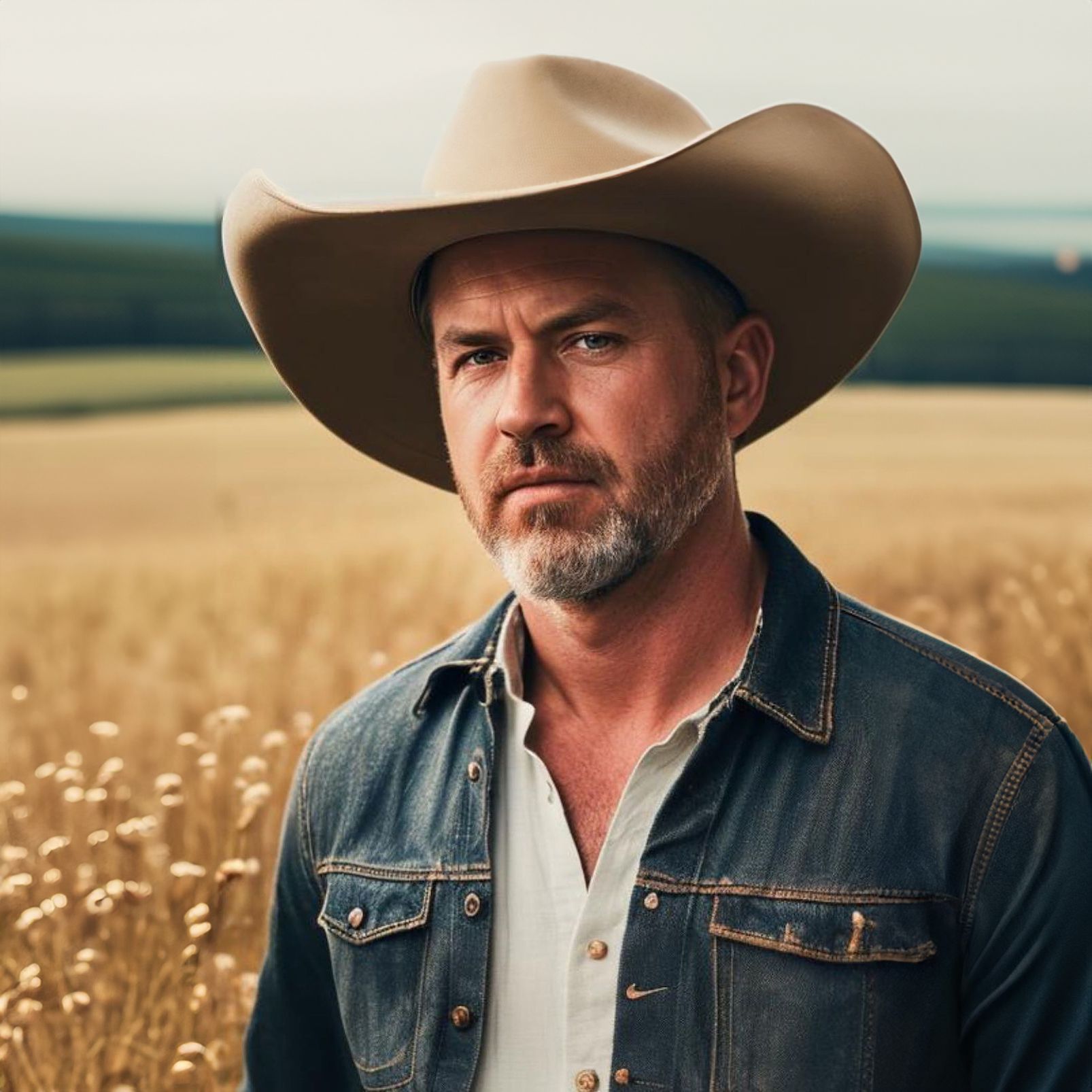What’s more valuable: your time or your money? Not that there’s a natural dichotomy there, but chances are you’re doing a lot more to budget your finances than you are the clock. And yet it seems America’s favorite pastime is remarking how damn busy we all are.
In the peak of my “busy-ness” three years ago, I decided to see what was keeping me “so damn busy.” I was working really hard, but didn’t see the amount of effort I invested reflected in progress or end-results. In the past, my solution had simply been to work harder, but it got to the point where there were literally no more hours in the day.
You probably _think _you know where your time goes. You don’t. I certainly didn’t, which is why I started tracking it. The results shocked me.
Here’s some of what I’ve learned:
1. Most of what you do should (and can) generate ROI.
We’ve all experienced buyer’s remorse over stupid purchases (damn you, Ab Belt), but wasted time has a tendency to simply disappear into the wind. When you first start tracking your hours, it might feel a little maddening seeing just how much of your day fails to pay out any dividends, but worry not — recognizing the problem is the first step to fixing it.
You may find low-hanging fruit. For instance, we all need to de-stress now and again, but nobody needs to play Candy Crush Saga for 2 hours every day.
Others will find more nuanced insights. As a programmer, marketing your products is crucial, but you might suck at it. An hour poorly spent is like leaving money on the table. Instead of burning time, consider hiring someone, which brings me to point two.
2. You should delegate more (… are you delegating at all!?).
If your time is valuable, treat it accordingly. I don’t hire virtual assistants because I’m too important to schedule meetings or coordinate logistics, but because I accomplish more in an hour by doing other things. Also, I suck at scheduling meetings and coordinating logistics.
Outsourcing tasks like this doesn’t make you arrogant. It simply reflects division of labor. A good rule of thumb is to outsource something if you do it 4+ times. I know the fear is that it’ll take more time to teach someone else than it would for you to do it yourself, but it’s a good habit to form and gets easier with time.
Don’t put this off. Outsourcing is arguably most important at the onset of a venture — even if it does take a bit longer — because it encourages you to adopt a mindset focused on completing objectives, rather than simply checking off tasks on a to-do list.
3. Categories are illuminating.
If you’ve ever used Mint, you know how meaningless it is to track your cash flow by individual transactions. $2.50 for a latte, another $2.50 for another latte, $22.25 for vintage pogs (remember pogs?), etc.
Similarly, tracking your time by individual tasks doesn’t offer up much in the way of actionable information. Instead, everything you do should fall into a category bucket. These will differ for everyone, but for reference, my categories include: Coding, Writing, Delegation, Designing, Marketing, Call and, Meeting.
It’s important to get the categories right. Don’t go too granular to the point of having two-dozen buckets, but don’t go too broad either. If all you’re doing is delineating between work and play, you’re not going to accomplish much.
Here’s what my time looks like, broken up by category and visualized in a pie chart:
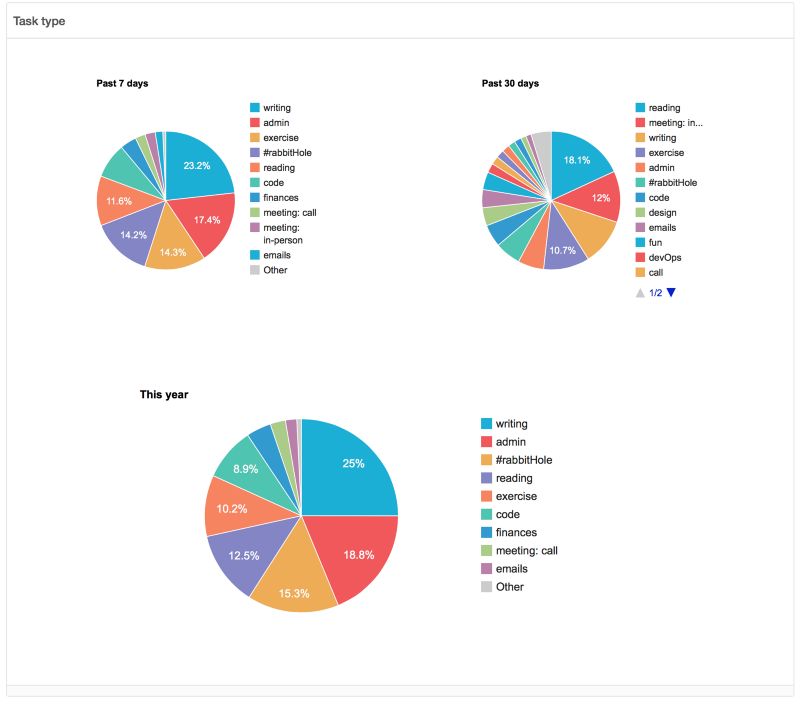
Don’t get hung up on this. Post your categories in the comments section and I’ll be happy to offer feedback.
4. Tracking your time may sound hard, but it’s not.
If you’ve never quantified your time before, it might seem a little daunting, but it doesn’t need to be. Different systems work for different people, but as a rule of thumb, automation is your friend. Do not, for the love of god, attempt to log all of your hours manually.
Here’s a breakdown of how my semi-automatic tracking system works and the components that comprise it:
- I track tasks with Toggl, which is manual to the extent of me pressing “start” and “stop” throughout the day (you can even do it with a keyboard shortcut). They have a free desktop and mobile app, and I’ve found their free plan is adequate. I’ve tried every time tracker on the market and Toggl is my hands-down favorite. There’s even an API!
- I track meetings & other scheduled commitments through Google Calendar. I wrote a script to download each day’s meetings and combine the data with my Toggl timesheets and visualize them through Keen.io.
It’s also good to not go overboard. You don’t need to log every single waking hour. Capturing 80 percent of your time is enough.
5. Tracking my time actually helped.
When I decided to start tracking my hours, I didn’t have a lot of expectations. I figured the data might be interesting in the way trivia is interesting; and that I’d at least become more mindful of how I spend my time. As it turns out, it was one of the most useful things I’ve ever done to prioritize both my personal and professional life.
The most actionable insight I was able to derive was that much of what I did didn’t need to be done in the first place, or could be done more efficiently by someone else.
Achieving goals requires solid planning with an eye toward priorities and milestones, but recognizing these becomes a lot easier after you clear out the crap and clutter.
A lot of us associate “clocking in & out” with a corporate job or working under somebody else’s eye. But I’ve found it to be quite the opposite. Tracking my time is empowering — it enables me to align — and re-align — my daytime action with my priorities. If I’ve decided that something is worth five hours of my time, it’s critical for me to know if I’m investing significantly more than that, because it may not be worth it.
With that, here are steps to get you started today:
- Download Toggl for both your computer (Mac or Windows) & smartphone (iOS or Android). Remember, it’s free!
- Track your activities for a week (e.g. meeting, commute, TV, reading, etc)
- Review your “weekly report.”
- Define task categories based on how you actually spent your time (e.g. “Coding”, “Writing”, “Procrastination”, etc).
- Add the categories as “tags” (or whatever your tool calls them) that you can attach to time entries. This enables you to see trends across projects (e.g. how much time did I spend “Writing” this week?). Here’s how to add tags in Toggl.
*Initially, just focus on establishing the habit of tracking your time. *After a few weeks, set some goals.
Your goals can be absolute #s (e.g. “less than 20 hours of coding”) or %s (e.g. “less than 25% of my work-time coding). Remember, the point of all this is:
- to be mindful of how you spend your time, and
- to re-align your day-to-day activities to match your priorities
If you’d like to see your calendar analyzed & visualized by my script, add [email protected] to your Google Calendar (instructions of how) and I’ll respond with your results. I promise to keep your data confidential, and I’ll remove myself from your calendar once the script has finished running.