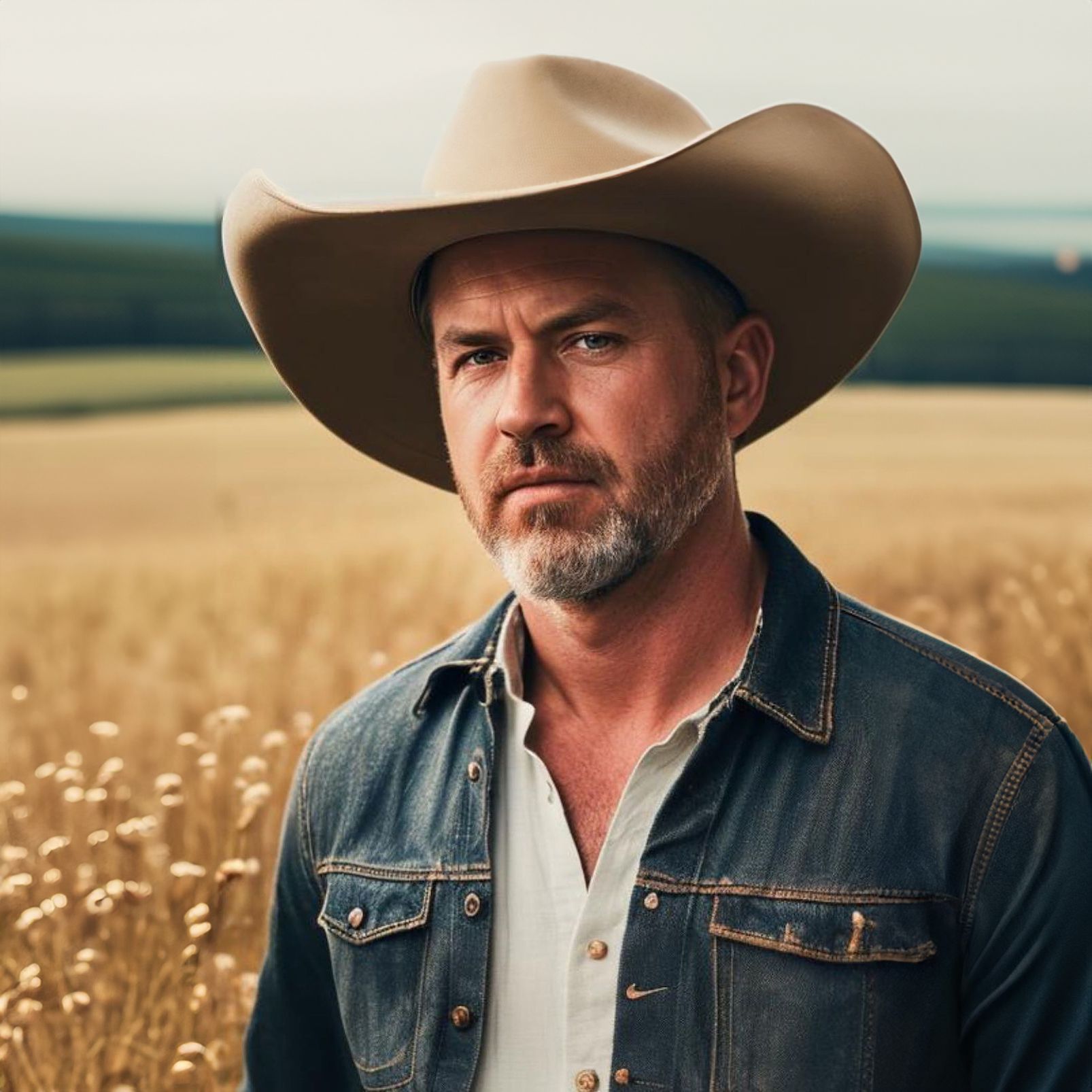Ever meet one of those people seemingly running on an Intel Core i7 with 32 gigs of RAM inside their skull? They forget nothing yet take no notes. Focus is effortless. Their productivity is boundless like the Energizer bunny. And a healthy work-life balance just comes naturally. Yeah, that’s not me.
My natural state can be something of a mess, so it’s important to have the right tools to organize all the clutter and streamline my workflows.
Below, I’ve aggregated some of my favorites. Please let me know what tools you find helpful in your own day-to-day in the comments section.
Notes
- Evernote — Unless you’ve been living under a rock, chances are you’ve already heard of Evernote. If you’re a big note taker, it’s really an invaluable app in that it allows you to search through the stuff you jot down without having to flip through a bunch of pages. The best part is if you’re into taking handwritten notes, like I am, Evernote’s OCR feature can scan them and make them searchable.
- Instapaper — If you’re reading this article, I’ll assume you generally enjoy reading and should give Instapaper a try. The app is pretty simple: when you come across an article that you don’t have time to read, you can clip it and read it later. I use it especially during my commute to make more productive use of downtime, and to have something to read in the subway where there’s no cell service.
Productivity
- Stache — This is how I bookmark my favorite websites across the Web. Stache makes it super easy to re-discover pages I want: it shows me a preview of the page without having to re-visit it, the site’s text is fully searchable and sync’d across all of my devices. I replaced Delicious with Stache a year ago and haven’t looked back. It’s well worth a few bucks.
- Duet Display — Research shows bigger is better when it comes to screen size & productivity. I use my iPad as an extra monitor when I work on-the-go, and Duet is the first app I’ve found to truly make the iPad feel like an extension of my computer: there is zero lag. I can’t recommend it enough.
- Bartender — I like to customize things and my Macbook is certainly no exception. That doesn’t mean I have cute Hello Kitty stickers on my cover (hell no) — brushed aluminum is sweet. Though Apple gets a lot right, the menu bar in OSX leaves a few things to be desired IMHO. Bartender is a simple tool that lets you de-clutter the stuff you don’t need up there and easily add the things you do.
- Memory Clean — System memory is a precious resource — don’t squander it. Like the OSX menu bar, Apple still hasn’t quite perfected the art of clearing unused RAM. Memory Clean will keep memory-heavy programs like Photoshop and even Google Chrome from eating up more resources than they need to.
- Break Time — Don’t leave your productivity to the chaotic ebb and flow of day-to-day life. Break time is a simple app that helps you break your work up into manageable intervals. Personally, I’m a firm believer in the Pomodoro Technique, which advocates working in 25 minutes periods. It’s the best $4.99 I’ve ever spent.
Time & Project Management
- Trello — This is by far my favorite project management tool, based on the Kanban scheduling system popularized by Toyota. Projects are represented as “boards,” with each containing task lists in the form of “cards.” As tasks move through various stages of completion, you simply drag them to corresponding cards. It’s very much a visual system, so the best way to get a sense of what it’s all about it is to give it a try. It’s free!
- Toggl — I wrote about Toggl previously in my post about time tracking. Check that out first to get a sense of why time tracking is a great idea to begin with. Plus it’s free!
- Clarify-it — Streamlining your processes largely comes down to clearly documenting what you do, so that you can easily teach your process to others (e.g. virtual workers). Clarify helps me quickly capture my process (with screenshots!) & easily share it with my team. Definitely try it out.